Luis Andrade
Game Developer and Software Engineer
DRAGON!!
Unity/Oculus VR Game Project
Overview

Who will win?

As a Villager, you must protect your town and defeat the Dragon

Scorch the town and roast the Villagers

The dragon's perspective using the Oculus Rift
DRAGON! is a four-vs-one multiplayer, action-survival game built using the Unity3D game engine. The game was designed by a group of five people, including myself, within a five-week time span. The main focus was to build a game using the Oculus Rift to make the game exciting and engaging. We decided to let players use the Oculus Rift to fight shape-shifting villagers as a fire-breathing dragon.
In the game, you play as either one of the four villagers or as the dragon. As a villager, players must shape-shift into inconspicuous objects throughout the level in order to survive, but must work together to defeat the dragon with the weapons available. As the dragon, players must find and burn each villager, while also laying waste to the village until nothing remains. For a more engaging and fun experience, DRAGON! uses the Oculus Rift to put players in the dragon's point of view. Players can experience flying around, breathing fire, and causing mayhem from a more personal first-person perspective.
My Contributions


Oculus Rift: First-Person Dragon
For this game, I implemented the Oculus Rift into the game as the dragon's first-person perspective. The biggest challenge was making sure that the dragon's head, controlled by the Oculus Rift, was independent from the dragon's movement. In other words, the dragon's movement controls could not be based on the direction of the dragon's head since we wanted players to freely move their heads around for things like spreading fire over a large area.
To implement the first-person perspective, I imported the Unity camera components provided by Oculus. Once imported, I used vector math to maintain the camera components near the dragon's head to get the first person view and to account for any trembling. I then made the dragon's head move and rotate according to the player's head movement with the Oculus Rift. With that done, I was able to make the dragon's movement independent from the head by changing the reference that the controls used to determine which direction to move. The blue arrow was added to help players know which direction they are moving towards.
This was a fun project for me because I got to work with a brand new piece of hardware that I had never worked with before. Designing and programming a game with the Oculus Rift was exciting and seeing the end result was gratifying for my teammates and I.








3D Modeling: Environment Models
One of my other duties on this game was making some of the scenery and landmark models for the game. Considering the short, five-week timespan we had to finish this game, we as a team decided to keep the models simple by creating low-poly models. However, they are distinguishable enough that players could identify unique parts of the town as landmarks when communicating positions to each other.
We decided to go for a medieval town art style for this game. I made some simple farm shacks, wooden homes, marketplace items, and a small chapel to complement the setting. All of these models were sculpted in Maya and textured using either Maya's 3D paint tool or temporary texture assets imported from Unity's asset store.